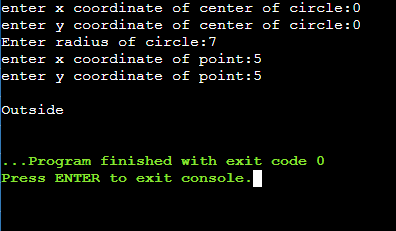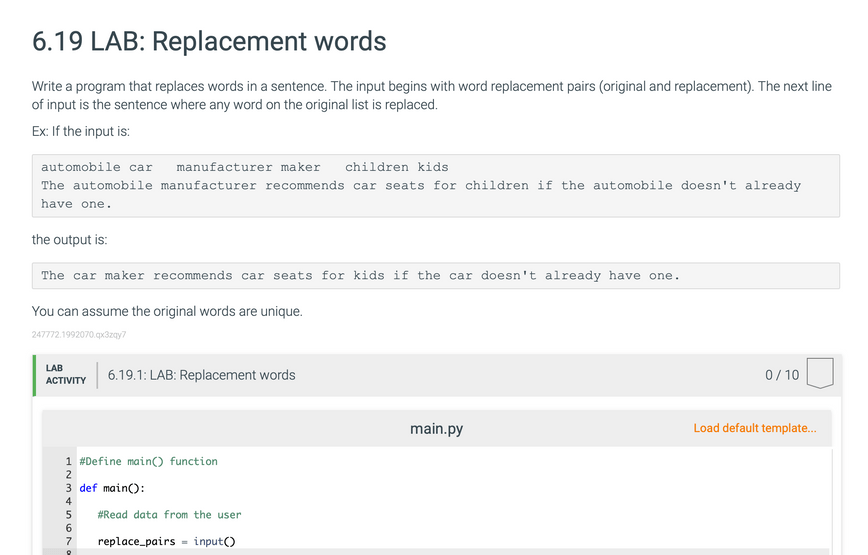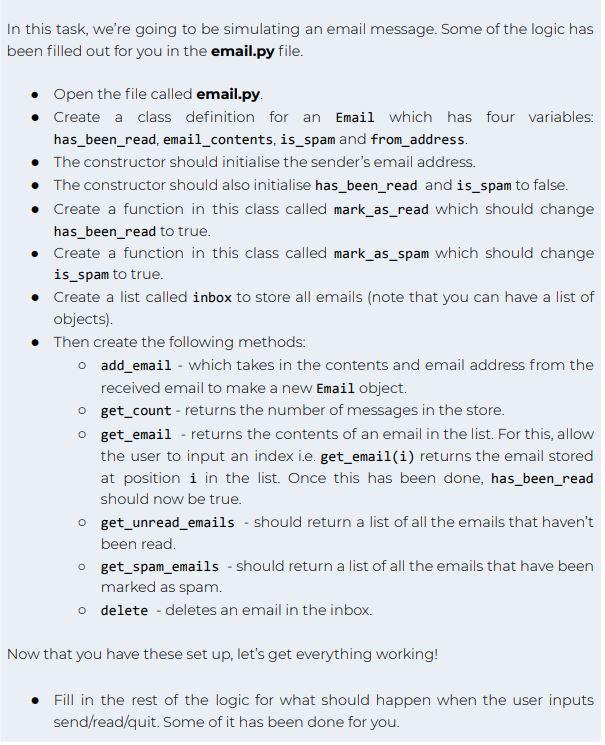Write a Python program for an online MoonBucks coffee order. Coffee is sold by the pound, and the price per pound depends upon the quantity ordered according to the table shown below. Partial pounds are not sold. Shipping is $1.00 per pound, but free for coffee orders over $150 before tax. The user must enter the number of pounds desired from the keyboard. The program will then display the cost of the coffee, the 7% sales tax, shipping charges (if any) and the total amount due. All four values s
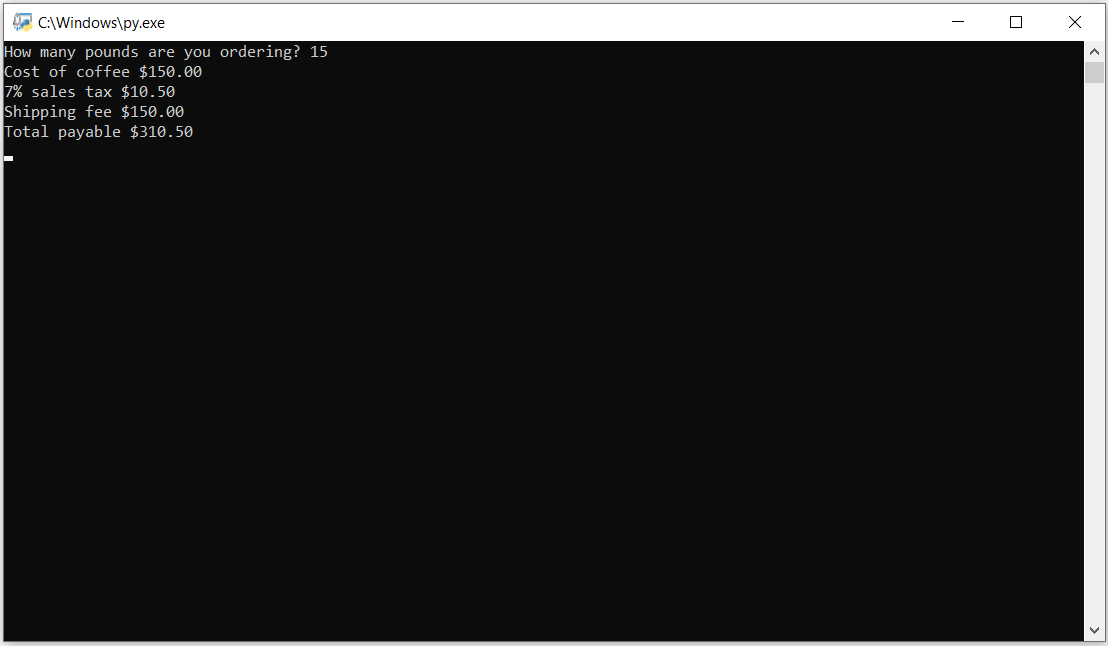

 25% off with code “SUMMER”
25% off with code “SUMMER”