Option 6: Update an evaluation grade for one student The program asks the user to enter the ID of the student and then the evaluation code: (T1, T2, L1, L2, L3 or PR). The program then asks the user to enter the new grade. The program updates the student’s record (total grade and letter grade) based on the new grade. Enter the student’s ID: 123456 Which grade to update: T1 The current T1 grade is 20 Enter the new T1 grade: 24 The program prints: T1 updated for Lea Smith The updated record is the
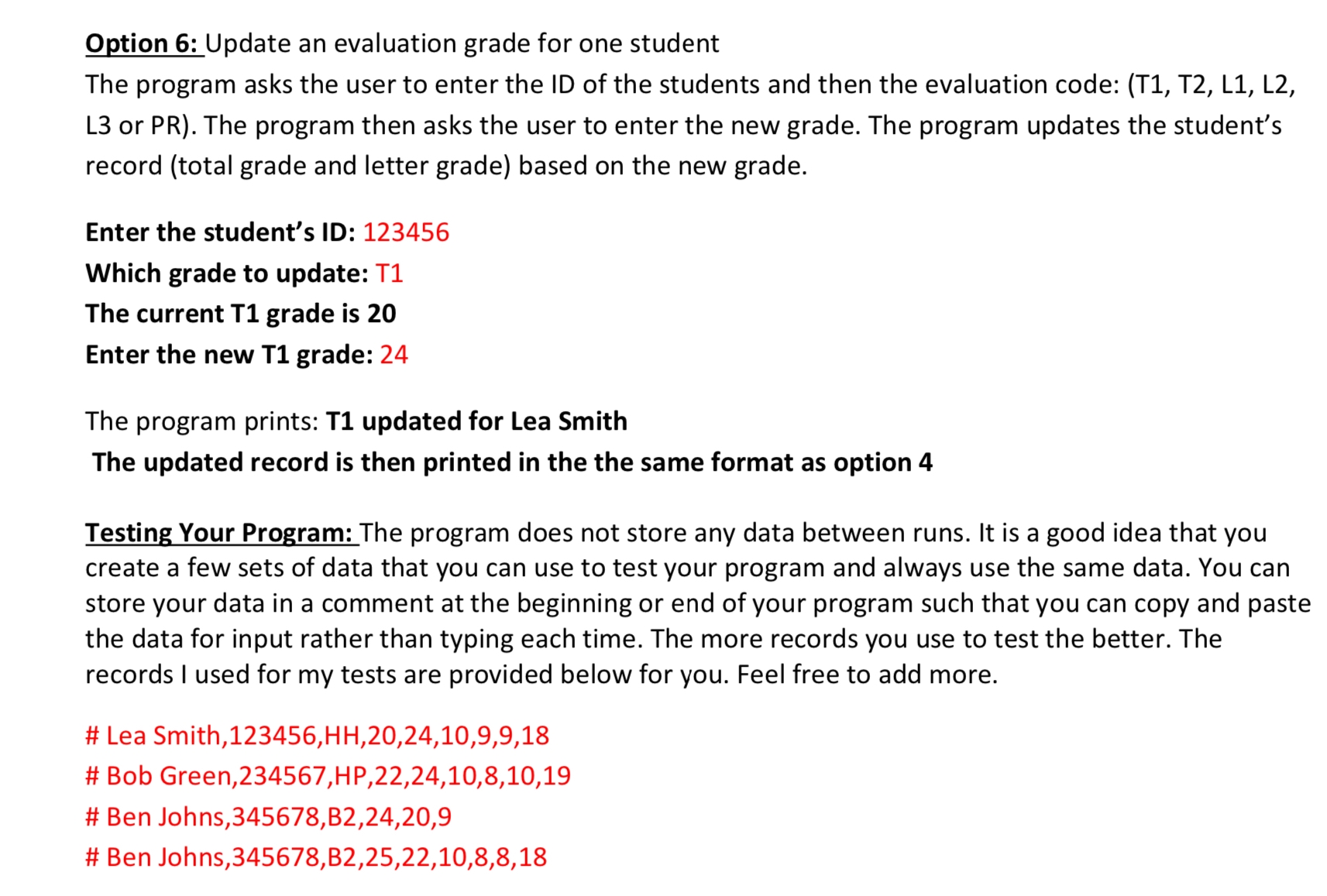

 25% off with code “SUMMER”
25% off with code “SUMMER”
