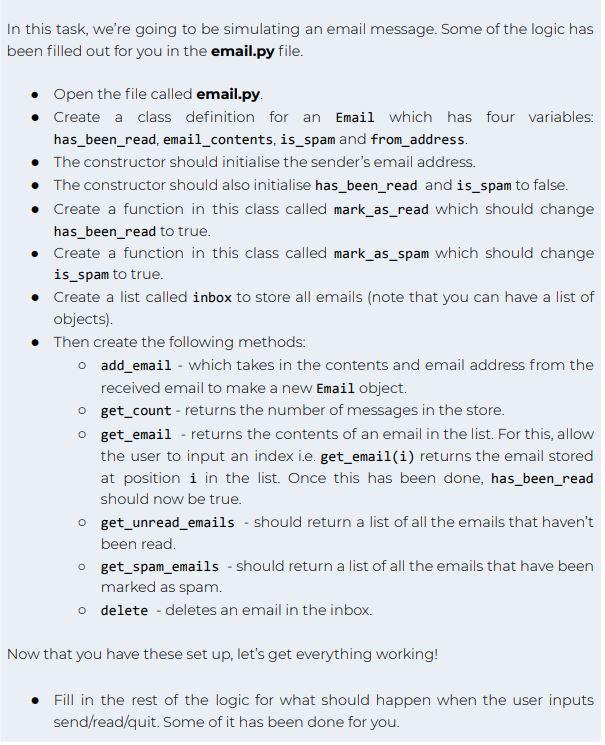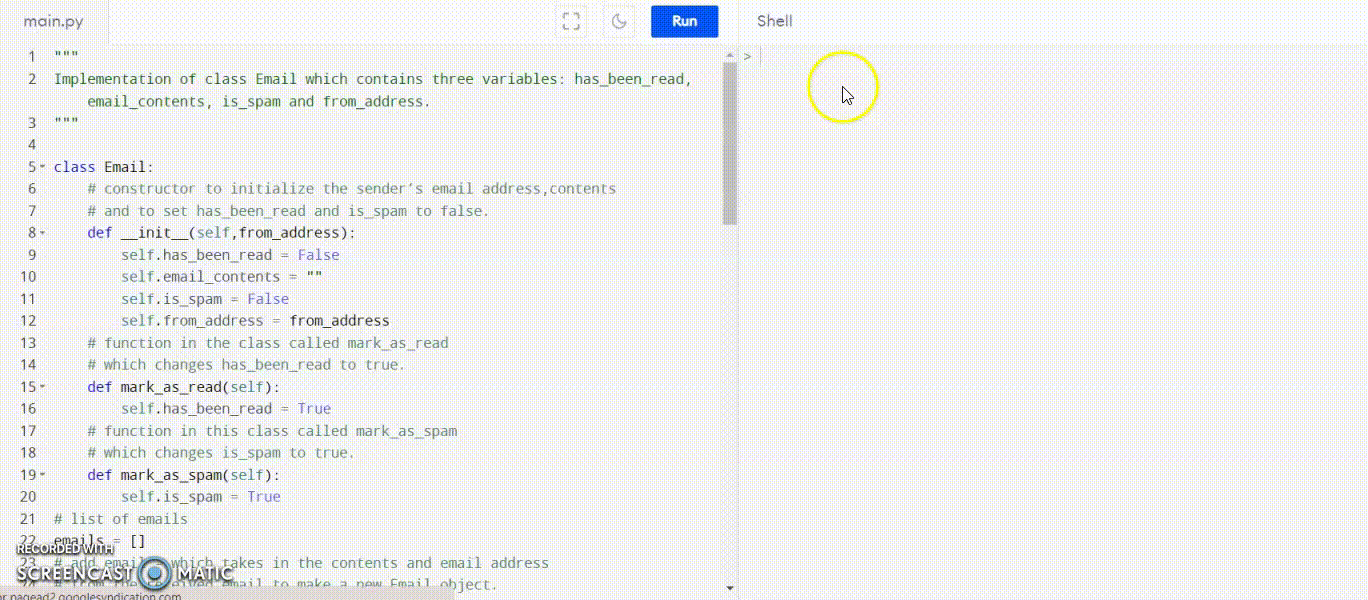
In this task, we’re going to be simulating an email message. Some of the logic has been filled out for you in the email.py file.
● Open the file called email.py.
● Create a class definition for an Email which has four variables: has_been_read, email_contents, is_spam and from_address.
● The constructor should initialise the sender’s email address.
● The constructor should also initialise has_been_read and is_spam to false.
● Create a function in this class called mark_as_read which should change has_been_read to true.
● Create a function in this class called mark_as_spam which should change is_spam to true.
● Create a list called inbox to store all emails (note that you can have a list of objects).
Then create the following methods:
○ add_email – which takes in the contents and email address from the received email to make a new Email object.
○ get_count – returns the number of messages in the store.
○ get_email – returns the contents of an email in the list. For this, allow the user to input an index i.e. get_email(i) returns the email stored at position i in the list. Once this has been done, has_been_read should now be true.
○ get_unread_emails – should return a list of all the emails that haven’t been read.
○ get_spam_emails – should return a list of all the emails that have been marked as spam.
○ delete – deletes an email in the inbox.
Now that you have these set up, let’s get everything working!
● Fill in the rest of the logic for what should happen when the user inputs send/read/quit. Some of it has been done for you.
 All Study Co-Pilots are evaluated by Gotit Pro as an expert in their subject area.
All Study Co-Pilots are evaluated by Gotit Pro as an expert in their subject area.

 25% off with code “SUMMER”
25% off with code “SUMMER”