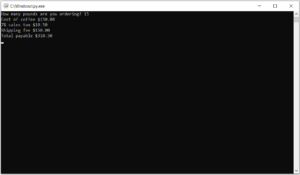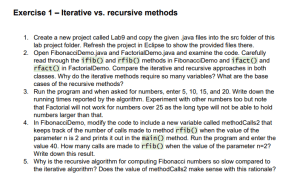![(b) Modify the program in Q3(a), with the following new rules: - Players will need to win 3 games to become the overall winner. - Implement a penalty - for the player who skipped, entered an incorrect expression, or entered an expression that evaluated to the wrong result, will draw 2 random digits into their hand. - The player who loses the game will be awarded a "Skip" card in the next game. With the "Skip" card, the player can hit < Enter > to skip, without a penalty. - If not utilized, the "Skip" cards CANNOT be carried forward to the next game. Illustration of the "new" game on the left column, with the rules of the game explained on the right column: Enter player: Alan Enter player: Betty Enter player: Starting hand (number) of digits: 4 Let's play... Game 1 Round 1: Result 6 Betty's hand: [5,2,1,1] Enter expression: 5+1 Correct! Betty's hand: [2,1] Alan wins this game in 4 rounds!! Overall game score: Alan 1, Betty 0 Let's play... Game 2 Round 1: Result 5 Betty's hand: [3, 6, 5, 7, 'S'] Enter expression: Skipped with no penalty!! Betty's hand: [3,6,5,7] Alan's hand: [2,1,2,1] Enter expression: Skipped and 2 digits added to hand Alan's hand: [2,1,2,1,4,7] Betty wins this game in 5 rounds!! Overall game score: Alan 1, Betty 1 Let's play... Game 3 Round 1: Result 6 Betty's hand: [1, 2, 8, 7] Enter expression: 8-2 Correct! Betty's hand: [1, 7] Computer randomized the play sequence and will stay the same for every game/round End of game, if no overall winner, continue to play another game. Loser will be awarded a "Skip" card in the next game. "S" represents the "Skip" card awarded to Betty. No penalty for Betty as she has a "Skip" card. Hit < Enter > key to skip if cannot form an expression. In this case, the player who skipped will draw 2 random digits into their hand. End of game, if no overall winner, continue to play another game. Loser will be awarded a "Skip" card in the next game.](https://gotit-pro.com/wp-content/uploads/2023/10/1fa83cc6-5755-4d51-b5f6-f4335b49f1c8.jpg)
(b) Modify the program in Q3(a), with the following new rules: – Players will need to win 3 games to become the overall winner. – Implement a penalty – for the player who skipped, entered an incorrect expression, or entered an expression that evaluated to the wrong result, will draw 2 random digits into their hand. – The player who loses the game will be awarded a “Skip” card in the next game. With the “Skip” card, the player can hit < Enter > to skip, without a penalty. – If not utilized, the “

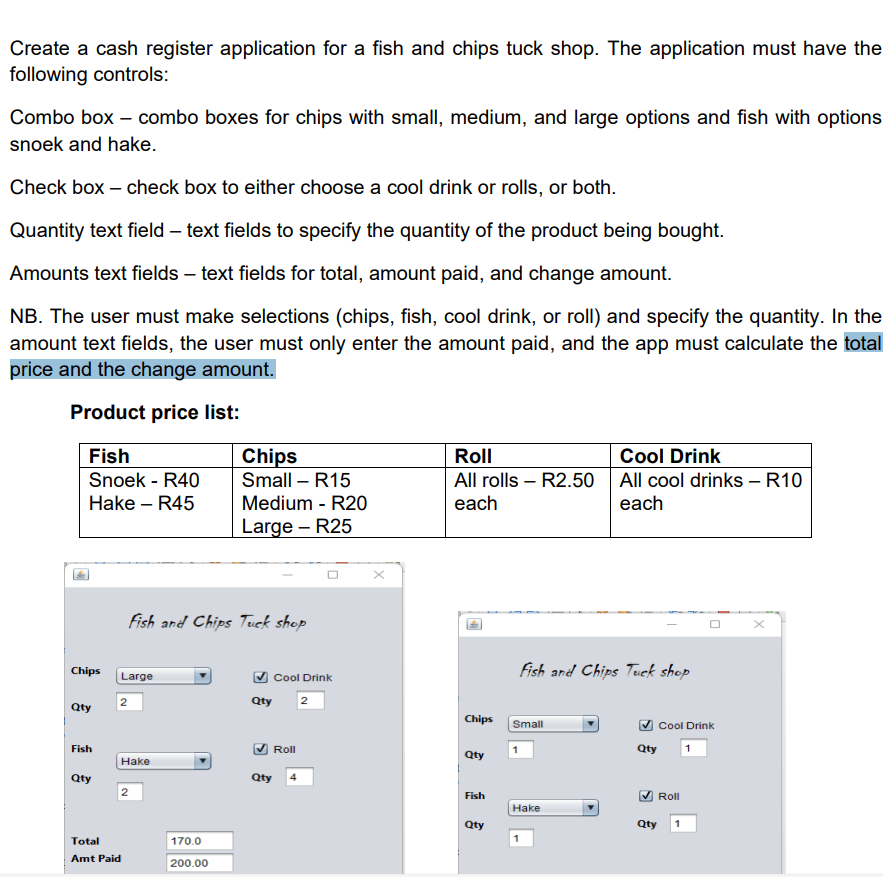
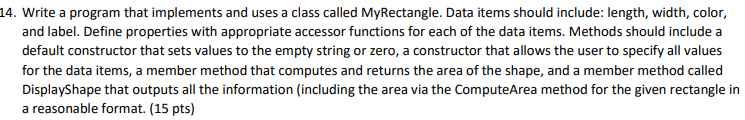
![5. Write a program that implements a class called MyTeam. Your class should have the following private data items: Id (int), Name (string), Slogan (string), Wins (int), and Losses (int). You need to define properties with appropriate accessor functions for each of the data items. Methods should include a default constructor that sets values to the empty string or zero, a constructor that allows the user to specify all values for the data items, a member method called DisplayTeamInfo that outputs all the information for the given toy in a reasonable format. Challenge Problem: Code your set accessors to restrict all numeric fields (Id, Wins, Losses) to positive numbers. You can determine how you want to report/respond to the error. (25 pts) The code below is my suggestion for your Main() method for Program 22 static void Main(string[] args) { MyTeam myHitchhikers = new MyTeam(); myHitchhikers.Id = 42; myHitchhikers.Name = "Ford Prefect et. al."; myHitchhikers.Slogan = "Don't panic!"; myHitchhikers.Wins = 525; myHitchhikers.Losses = 42; Console.WriteLine("nTeam 1 Information"); myHitchhikers.DisplayTeamInfo(); MyTeam mykitties = new MyTeam(); Console.WriteLine("nTeall 2 Information"); mykitties.DisplayTeamInfo(); MyTeam myPatriots = new MyTeam(2023, "UC Patriots", "One Big Team", 42, 3); Console.WriteLine("nTeam 3 Information"); myPatriots.DisplayTeamInfo(); //This will test your Challenge Problem Settings if you attempted them Console.WriteLine("nTeam 4 Information"); MyTeam mywinners = new MyTeam(13, "Winners", "We like to win more than you do", -20, -35); } myllinners.DisplayTeamInfo();](https://gotit-pro.com/wp-content/uploads/2023/10/3e8c6678-946b-46ed-9c20-1515f2ff356a.png)