Java, Please help with my code, Need my draw lines to be exact like in pictureimport java.awt.*;
import java.awt.event.*;
import javax.swing.*;
import javax.swing.JOptionPane;
public class Homework2 extends Frame implements ActionListener
{
String command = “”;
public static void main(String[] args)
{
Frame frame = new Homework2();
frame.setResizable(true);
frame.setSize(900,800);
frame.setVisible(true);
}
public Homework2()
{
setTitle(“Homework2 – CSC 229 – Seyed”);
// Create Menu
MenuBar mb = new MenuBar();
setMenuBar(mb);
Menu fileMenu = new Menu(“File”);
mb.add(fileMenu);
MenuItem miAbout = new MenuItem(“About”);
miAbout.addActionListener(this);
fileMenu.add(miAbout);
MenuItem miExit = new MenuItem(“Exit”);
miExit.addActionListener(this);
fileMenu.add(miExit);
Menu actionMenu = new Menu(“Shapes”);
mb.add(actionMenu);
MenuItem miP1 = new MenuItem(“Problem 1”);
miP1.addActionListener(this);
actionMenu.add(miP1);
MenuItem miP2 = new MenuItem(“Problem 2”);
miP2.addActionListener(this);
actionMenu.add(miP2);
// End program when window is closed
WindowListener l = new WindowAdapter()
{
public void windowClosing(WindowEvent ev)
{
System.exit(0);
}
public void windowActivated(WindowEvent ev)
{
repaint();
}
public void windowStateChanged(WindowEvent ev)
{
repaint();
}
};
ComponentListener k = new ComponentAdapter()
{
public void componentResized(ComponentEvent e)
{
repaint();
}
};
// register listeners
this.addWindowListener(l);
this.addComponentListener(k);
}
//******************************************************************************
// called by windows manager whenever the application window performs an action
// (select a menu item, close, resize, ….
//******************************************************************************
public void actionPerformed (ActionEvent ev)
{
// figure out which command was issued
command = ev.getActionCommand();
// take action accordingly
switch(command)
{
case “About”:
{
repaint();
break;
}
case “Exit”:
{
System.exit(0);
}
case “Problem 1”:
{
repaint();
break;
}
case “Problem 2”:
{
repaint();
break;
}
}
}
//********************************************************
// called by repaint() to redraw the screen
//********************************************************
public void paint(Graphics g)
{
int ww = (int) this.getWidth(); // current width of the window
int wh = (int) this.getHeight(); // current height of the window
int s = 40;
// Check Command issued, take action accordingly
switch(command)
{
case “About”:
{
break;
}
case “Exit”:
{
System.exit(0);
}
case “Problem 1”:
{
break;
}
case “Problem 2”:
{
break;
}
}
}
}

 25% off with code “SUMMER”
25% off with code “SUMMER”
![Java, Please help with my code, Need my draw lines to be exact like in pictureimport java.awt.*; import java.awt.event.*; import javax.swing.*; import javax.swing.JOptionPane; public class Homework2 extends Frame implements ActionListener { String command = ""; public static void main(String[] args) { Frame frame = new Homework2(); frame.setResizable(true); frame.setSize(900,800); frame.setVisible(true); } public Homework2() { setTitle("Homework2 - CSC 229 - Seyed"); // Create Menu MenuBar mb = new MenuBar(); setMenuBar(mb); Menu fileMenu = new Menu("File"); mb.add(fileMenu); MenuItem miAbout = new MenuItem("About"); miAbout.addActionListener(this); fileMenu.add(miAbout); MenuItem miExit = new MenuItem("Exit"); miExit.addActionListener(this); fileMenu.add(miExit); Menu actionMenu = new Menu("Shapes"); mb.add(actionMenu); MenuItem miP1 = new MenuItem("Problem 1"); miP1.addActionListener(this); actionMenu.add(miP1); MenuItem miP2 = new MenuItem("Problem 2"); miP2.addActionListener(this); actionMenu.add(miP2); // End program when window is closed WindowListener l = new WindowAdapter() { public void windowClosing(WindowEvent ev) { System.exit(0); } public void windowActivated(WindowEvent ev) { repaint(); } public void windowStateChanged(WindowEvent ev) { repaint(); } }; ComponentListener k = new ComponentAdapter() { public void componentResized(ComponentEvent e) { repaint(); } }; // register listeners this.addWindowListener(l); this.addComponentListener(k); } //****************************************************************************** // called by windows manager whenever the application window performs an action // (select a menu item, close, resize, .... //****************************************************************************** public void actionPerformed (ActionEvent ev) { // figure out which command was issued command = ev.getActionCommand(); // take action accordingly switch(command) { case "About": { repaint(); break; } case "Exit": { System.exit(0); } case "Problem 1": { repaint(); break; } case "Problem 2": { repaint(); break; } } } //******************************************************** // called by repaint() to redraw the screen //******************************************************** public void paint(Graphics g) { int ww = (int) this.getWidth(); // current width of the window int wh = (int) this.getHeight(); // current height of the window int s = 40; // Check Command issued, take action accordingly switch(command) { case "About": { break; } case "Exit": { System.exit(0); } case "Problem 1": { break; } case "Problem 2": { break; } } } }](https://gotit-pro.com/wp-content/uploads/2023/10/878eb3bb-2c74-4ae8-b357-40cb301279d6.png)
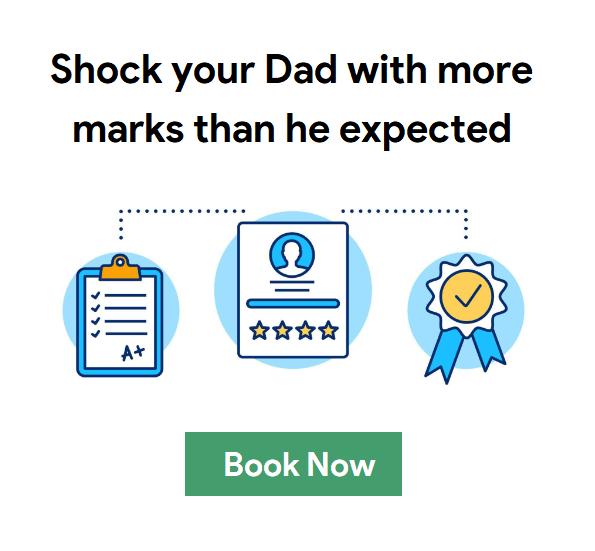


![Large Integers Part #1 Largelnteger Class An array can be used to store large integers, one digit at a time. For example, the integer 1234 could be stored in the array num by setting num[0] to 1, num[1] to 2, num[2] to 3, num[3] to 4. However, for this class implementation, you might find it more useful to store the digits backward; that is, place 4 in num[0], 3 in num[1], 2 in num[2], and 1 in num[3]. For the sake of simplicity, we will be storing and manipulating only with positive large integers. Implement a class named Largelnteger that stores a large integer as an array of its digits. Class must extend HasState class (provided). This is needed to make sure clone() method is written correctly. Class must have the following: - Fields - Constant arraySize must be set to 23 - Partially filled array of integers of length 23 - int digitCount keeps the number of digits in large integer, e.t. how many elements of the partially filled array are used to store the number - No-argument constructor that stores number 0 in the array. Sets digitCount to 1 - Constructor that takes a string as a parameter. The constructor parses the given string and converts it into Large Integer by storing digits in the partially filled array. - Create a new custom Exception class called LargelntegerNumberFormatException. The constructor throws exceptions of this type when - string is too long to be stored as a 23-digit number or - when string is empty or - when the string contains non-digits and thus cannot be converted into a number. - Constructor that takes a number of type long as a parameter and builds an object from it by storing digits in an array. - This constructor also throws a custom LargelntegerNumberFormatException when a parameter passed to the constructor is a negative number. - getDigitCount() accessor to the digit count variable. - toString() method that converts an array into a string of numbers in the correct order. Number 12345 is converted into a string "12345" - add(Largelnteger) method that returns the sum of this integer and the one passed as a parameter. The method adds two large integers by implementing the usual "paper and pencil" addition algorithm. This is when the backward storage arrangement of those numbers in arrays will pay off. Carry-over will be easier to do when the integer is stored backward. - Create another custom Exception class called LargelntegerOverflowException. If the resulting number is more than 23 digits long, the add() method throws a LargelntegerOverflowException type exception. - Implement clone() method. - Make your class implement Relatable interface. Code of the interface is provided. Implement all three methods of the Relatable interface. Part #2 Polymorphic Class This class exists only to house one static method called isSorted(). The method must take an array of objects of type Relatable and check if the array is sorted with the help of methods of Relatable interface. The method returns true if the array is sorted and false if it is not. The whole purpose of this exercise is to illustrate the concept of polymorphism. The purpose of this class is to house three static methods. 1. Method void writeLargelntegerArray(Largelnteger[], String) takes an array of Large Integers and a name of a file as parameters. The method writes the contents of the given array into the given binary file (in binary mode). The method throws IOExceptions. The IOExceptions may originate in the methods but must not be handled. Instead, they must be propagated to the calling code. - Make sure to add implements Serializable to the Largelnteger class header. Binary IO will fail to work without that. 2. Method Largelnteger[] readLargelntegerArray(String) method reads the contents of a binary file with the given name as an array of objects of type Largelnteger. Assume you do not know the amount of data in the file. Read data one Largelnteger object at a time and store the objects in ArrayList first. After the end of the file has been reached, convert the ArrayList into a regular array of objects that can be returned from the method. - Please study EOFDemo.java code example to learn how to use exceptions when checking for the end of the file while reading from a binary file. - This method also throws IOExceptions. The IOExceptions may originate in the methods but must not be handled. Instead, they must be propagated to the calling code. 3. Method Largelnteger addLargelntegersFromFile(String) takes a text file name as a parameter. It reads an arbitrary number of strings of text from the file, converting them into Largelntegers as it reads. The Large Integers are added one by one to the running total with the help of add() method. The sum of all the Large Integers stored in the file as strings is then returned from the method. - The structure of the file may be imperfect. Some strings may contain corrupted data and will fail to be converted into Largelnteger. This must not interrupt the process of reading from the file. The corrupted string must be skipped over, and the next string must be read and converted. Use a try/catch block to catch and ignore LargelntegerNumberFormatException. - The sum of all numbers stored in the file may become too big to be stored in a Large Integer. In that case, a LargeIntegerOverflowException exception will be thrown by the add() method. If this happens, catch the exception and return a null value from the method. - This method also throws IOExceptions. The IOExceptions may originate in the methods but must not be handled. Instead, they must be propagated to the calling code.](https://gotit-pro.com/wp-content/uploads/2023/10/a2443259-5cf9-45ff-9909-fdcfa036711f.png)
![5. Write a program that implements a class called MyTeam. Your class should have the following private data items: Id (int), Name (string), Slogan (string), Wins (int), and Losses (int). You need to define properties with appropriate accessor functions for each of the data items. Methods should include a default constructor that sets values to the empty string or zero, a constructor that allows the user to specify all values for the data items, a member method called DisplayTeamInfo that outputs all the information for the given toy in a reasonable format. Challenge Problem: Code your set accessors to restrict all numeric fields (Id, Wins, Losses) to positive numbers. You can determine how you want to report/respond to the error. (25 pts) The code below is my suggestion for your Main() method for Program 22 static void Main(string[] args) { MyTeam myHitchhikers = new MyTeam(); myHitchhikers.Id = 42; myHitchhikers.Name = "Ford Prefect et. al."; myHitchhikers.Slogan = "Don't panic!"; myHitchhikers.Wins = 525; myHitchhikers.Losses = 42; Console.WriteLine("nTeam 1 Information"); myHitchhikers.DisplayTeamInfo(); MyTeam mykitties = new MyTeam(); Console.WriteLine("nTeall 2 Information"); mykitties.DisplayTeamInfo(); MyTeam myPatriots = new MyTeam(2023, "UC Patriots", "One Big Team", 42, 3); Console.WriteLine("nTeam 3 Information"); myPatriots.DisplayTeamInfo(); //This will test your Challenge Problem Settings if you attempted them Console.WriteLine("nTeam 4 Information"); MyTeam mywinners = new MyTeam(13, "Winners", "We like to win more than you do", -20, -35); } myllinners.DisplayTeamInfo();](https://gotit-pro.com/wp-content/uploads/2023/10/3e8c6678-946b-46ed-9c20-1515f2ff356a-324x229.png)
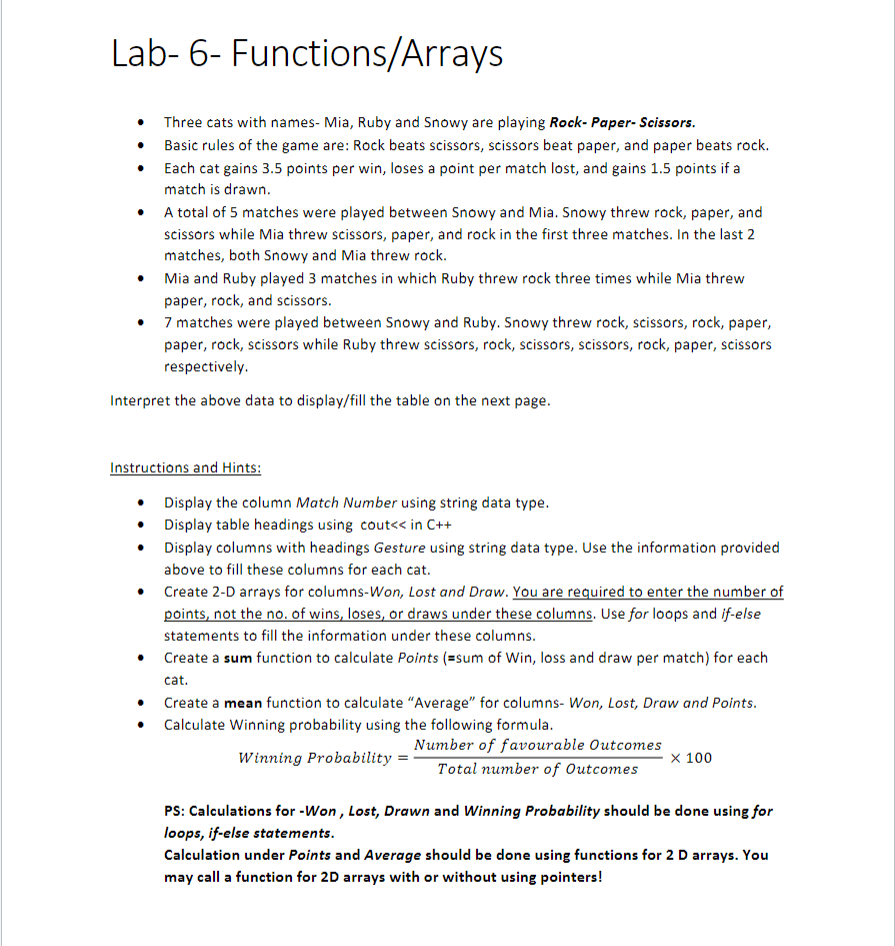

Chitra Jerry –
Awesome work as usual!!
Dan Lockhart –
great work as usual thanks
Brian Duke –
Very impressive work and way ahead of time! Thanks!
Cassondra Halpin –
great and amazing work, highly recommend. God bless you in all your days
Kathy Henley –
The assignment was excellent and I have scored 100 percent. I am very proud and happy with you.
Pablo Mendez –
Very well written and finished ahead of schedule!