This lab is an exercise of using Java’s and C++’s dynamic binding features. The uncompleted programs to run in Java and in C++ are given below. Note that you need to create a driver class with the main method to run the Java program. Also, you need to write the main function to run the C++ program. Perform the following activities:predict the output of the Java program.run the Java program and compare your prediction to the actual output of the program. Complete the C++ program such that it prints the same output as the Java program does. You need to use the given classes to generate the desired output.The purpose of this lab is to exercise the dynamic binding features in Java and C++. Therefore, you need to make sure your Java and C++ programs perform the same dynamic binding and give the same output. Without dynamic binding, simply making the program print out the desired output will not accrue any credits. The Java Program is: class A{ public void p() { System.out.println(“A.p”); } public void q() { System.out.println(“A.q”); } public void r() { p(); q(); }} class B extends A{ public void p() { System.out.println(“B.p”); }} class C extends B{ public void q() { System.out.println(“C.q”); } public void r() { p(); q(); }}…A a;C c = new C();a = c;a.r();a = new B();a.r();a = new C();a.r(); The C++ Program is: class A{ public:virtual void p() { cout << “A.p” << endl; } void q() { cout << “A.q” << endl; } virtual void r() { p(); q(); }}; class B : public A{ public:void p() { cout << “B.p” << endl; }}; class C : public B{ public:void q() { cout << “C.q” << endl; } void r() { p(); q(); }};
 1 Create a TypeScript program that repeats the values 1 to 100 with the following loop operation
Original price was: $10.00.$5.00Current price is: $5.00.
1 Create a TypeScript program that repeats the values 1 to 100 with the following loop operation
Original price was: $10.00.$5.00Current price is: $5.00.
![Java, Please help with my code, Need my draw lines to be exact like in pictureimport java.awt.*; import java.awt.event.*; import javax.swing.*; import javax.swing.JOptionPane; public class Homework2 extends Frame implements ActionListener { String command = ""; public static void main(String[] args) { Frame frame = new Homework2(); frame.setResizable(true); frame.setSize(900,800); frame.setVisible(true); } public Homework2() { setTitle("Homework2 - CSC 229 - Seyed"); // Create Menu MenuBar mb = new MenuBar(); setMenuBar(mb); Menu fileMenu = new Menu("File"); mb.add(fileMenu); MenuItem miAbout = new MenuItem("About"); miAbout.addActionListener(this); fileMenu.add(miAbout); MenuItem miExit = new MenuItem("Exit"); miExit.addActionListener(this); fileMenu.add(miExit); Menu actionMenu = new Menu("Shapes"); mb.add(actionMenu); MenuItem miP1 = new MenuItem("Problem 1"); miP1.addActionListener(this); actionMenu.add(miP1); MenuItem miP2 = new MenuItem("Problem 2"); miP2.addActionListener(this); actionMenu.add(miP2); // End program when window is closed WindowListener l = new WindowAdapter() { public void windowClosing(WindowEvent ev) { System.exit(0); } public void windowActivated(WindowEvent ev) { repaint(); } public void windowStateChanged(WindowEvent ev) { repaint(); } }; ComponentListener k = new ComponentAdapter() { public void componentResized(ComponentEvent e) { repaint(); } }; // register listeners this.addWindowListener(l); this.addComponentListener(k); } //****************************************************************************** // called by windows manager whenever the application window performs an action // (select a menu item, close, resize, .... //****************************************************************************** public void actionPerformed (ActionEvent ev) { // figure out which command was issued command = ev.getActionCommand(); // take action accordingly switch(command) { case "About": { repaint(); break; } case "Exit": { System.exit(0); } case "Problem 1": { repaint(); break; } case "Problem 2": { repaint(); break; } } } //******************************************************** // called by repaint() to redraw the screen //******************************************************** public void paint(Graphics g) { int ww = (int) this.getWidth(); // current width of the window int wh = (int) this.getHeight(); // current height of the window int s = 40; // Check Command issued, take action accordingly switch(command) { case "About": { break; } case "Exit": { System.exit(0); } case "Problem 1": { break; } case "Problem 2": { break; } } } }](https://gotit-pro.com/wp-content/uploads/2023/10/878eb3bb-2c74-4ae8-b357-40cb301279d6-300x331.png) 25 1 Complete case for problem 1 in paint method to draw the following shape based on current
Original price was: $10.00.$5.00Current price is: $5.00.
25 1 Complete case for problem 1 in paint method to draw the following shape based on current
Original price was: $10.00.$5.00Current price is: $5.00.
This lab is an exercise of using Javas and Cs dynamic binding features The uncompleted programs
Original price was: $10.00.$5.00Current price is: $5.00.
-50%Download button will appear immediately after successful payment.
Full support will be provided with necessary files installation.
Get impeccable customized solution within 24 hours, hassle-free.

 25% off with code “SUMMER”
25% off with code “SUMMER”
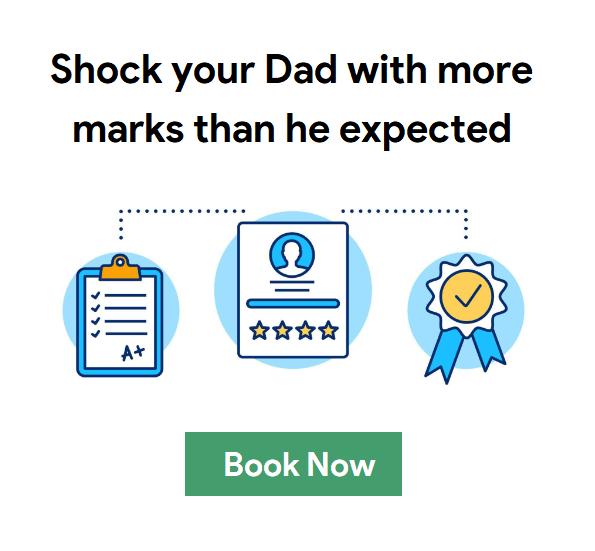

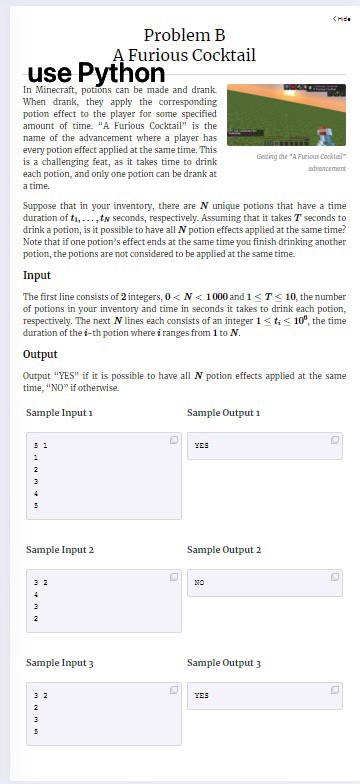
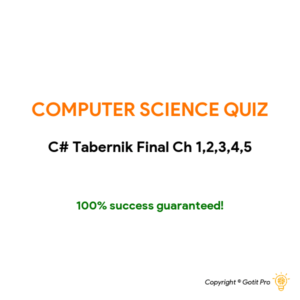
![5. Write a program that implements a class called MyTeam. Your class should have the following private data items: Id (int), Name (string), Slogan (string), Wins (int), and Losses (int). You need to define properties with appropriate accessor functions for each of the data items. Methods should include a default constructor that sets values to the empty string or zero, a constructor that allows the user to specify all values for the data items, a member method called DisplayTeamInfo that outputs all the information for the given toy in a reasonable format. Challenge Problem: Code your set accessors to restrict all numeric fields (Id, Wins, Losses) to positive numbers. You can determine how you want to report/respond to the error. (25 pts) The code below is my suggestion for your Main() method for Program 22 static void Main(string[] args) { MyTeam myHitchhikers = new MyTeam(); myHitchhikers.Id = 42; myHitchhikers.Name = "Ford Prefect et. al."; myHitchhikers.Slogan = "Don't panic!"; myHitchhikers.Wins = 525; myHitchhikers.Losses = 42; Console.WriteLine("nTeam 1 Information"); myHitchhikers.DisplayTeamInfo(); MyTeam mykitties = new MyTeam(); Console.WriteLine("nTeall 2 Information"); mykitties.DisplayTeamInfo(); MyTeam myPatriots = new MyTeam(2023, "UC Patriots", "One Big Team", 42, 3); Console.WriteLine("nTeam 3 Information"); myPatriots.DisplayTeamInfo(); //This will test your Challenge Problem Settings if you attempted them Console.WriteLine("nTeam 4 Information"); MyTeam mywinners = new MyTeam(13, "Winners", "We like to win more than you do", -20, -35); } myllinners.DisplayTeamInfo();](https://gotit-pro.com/wp-content/uploads/2023/10/3e8c6678-946b-46ed-9c20-1515f2ff356a-324x229.png)
![Your task is to implement in Python the following adversarial search algorithms (refer to lecture slides and/or your textbook for details | pseudocode provided below): MiniMax (as specified by the MINIMAX-SEARCH pseudocode below) When the game is complete, your program should display a corresponding message: X WON or O WON TIE X LOST or O LOST MiniMax with alpha-beta pruning (as specified by the ALPHA-BETA-SEARCH pseudocode below), and apply them to play the game of Tic-Tac-Toe (computer). Using any other approach is not going to be accepted. Problem input/command line interface: Your program should: Accept three (3) command line arguments, so your code could be executed with python cs480_P01_AXXXXXXXX.py ALGO FIRST MODE where: - cs480_P01_AXXXXXXXX.py is your python code file name, - ALGO specifies which algorithm the computer player will use: 1 - MiniMax, 2 - MiniMax with alpha-beta pruning, - FIRST specifies who begins the game: X When it is human player's turn, your program should display the following prompt: X's move. What is your move (possible moves at the moment are: | enter 0 to exit the game)? where: is a sorted list of all available moves at the moment, for example, if the board arrangement is: and it is X's move, the prompt should be: What is your move (possible moves at the moment are: 2, 3, 7, 9) | enter 0 to exit the game)? If the user enters anything other than 0/ valid move number (0 should terminate the game) your program should repeat the prompt above. Once the user enters a valid move, display the updated game board on screen. When it is the computer's turn (regardless of the game mode), your program should display (it could be an 'X' or 'O' move): X's selected move: Z. Number of search tree nodes generated: A.A.A where: - Z is the move/action number (a positive integer from the {1, 2, 3, 4, 5, 6, 7, 8, 9} set) selected by computer - A.A.A is the number of search tree nodes generated (the number of MiniMax nodes computer explored before making the decision [including "root"]) to select it. Follow it with the updated game board on screen. - NOTE!!! Computer's search tree move exploration order should be in a sorted fashion (1, 2, 3, 4, 5, 6, 7, 8, 9 | assuming HERE that ALL moves are available). 2 - computer (X) versus computer (O), Example: python cs480_P01_A11111111.py 2 X 1 If the number of arguments provided is NOT three (none, one, two or more than three) or arguments are invalid (incorrect ALGO, FIRST or MODE) your program should display the following error message: ERROR: Not enough/too many/illegal input arguments. and exit. Program details: Specific program details: The Tic-Tac-Toe game board is represented by 3x3 grid with cells numbered as follows - Possible moves/actions for both players match cell numbers (if a player wants to place an 'X' in the middle of the board, the move/action is '5'), Your program should begin by displaying the following information: Last Name, First Name, Axxxxxxxx solution: Algorithm: MiniMax with alpha-beta pruning First: X Mode: human versus computer where: - Axxxxxxxx is your IIT A number, - Algorithm is the algorithm specified by a command line argument, - First is the information who makes the first move as specified by a command line argument, - Mode is the game mode as specified by a command line argument, If the game mode is human versus computer display an empty board first and prompt the user to pick the move (see below)](https://gotit-pro.com/wp-content/uploads/2023/10/9a1b7061-c5a7-48b6-a744-6dc4634c6532-300x277.png)

![The University of Western Ontario Department of Computer Science London, Canada Software Tools and Systems Programming (Computer Science 2211A) LAB7 The week of October 22 - October 28, 2023 This lab is an exercise with pointer arithmetic. Question 2 of the lab exercise is taken from exercise 17 in Chapter 12 of our textbook: C Programming Language: A Modern Approach (Second Edition), by K. N. King. 1. Rewrite the following function to use pointer arithmetic instead of array subscripting. (In other words, eliminate the variables i and all of the [] operators.) Note that for any array a, the expression a[i] is equivalent to *(a+i). int sum_array(const int a[], int n) { int i, sum = 0; for (i = 0; i < n; i++) sum += a[i]; return sum; }](https://gotit-pro.com/wp-content/uploads/2023/10/c80fe157-523d-4b22-a16d-64c419fa011c-300x273.png)
Paul Benson –
Fantastic support for every assignment, every time. 5+ Stars!
Jorge Rivas –
Great Work In Timely Fashion. Something what I wanted.