![Description: For this assignment, we are going to be organizing our variables into arrays! To the user it will appear that nothing has changed - but on the back end, we are making the code more efficient. You will also need to create a flowchart and an array diagram like the one pictured at the end of this document. Requirements: Using the guidelines below, implement the following arrays into your program. Remember to use global variables for array size rather than hard coding their size. 1. Create the following arrays:* a. productInventory[] – should store the quantities of products you currently have in-stock. This array should be updated whenever a product is sold. b. productPrices[] – this array stores the prices for your products c. productWeights[] – this array stores the weights for your products. d. productNames[] – this array holds the names of your products. *NOTE: These arrays should be parallel to each other for consistency. For example, index 0 is always in reference to product1 no matter which array is being referenced. 2. Once your arrays are created, update all references to product prices, inventory, weight, or name to be populated from the array (this includes calculations). 3. You should always be processing your arrays with loops rather than directly referencing an index. 4. Create a menu for the user to do the following: a. Display the contents of the arrays b. Calculate the total value of the inventory c. Look up the price of an item (user chooses the item) d. Identify the most expensive item in your inventory 5. Each of the above menu items should correspond with their own function. 6. Output must be labelled and easy to read as shown in the sample output below. 7. Program must be documented with the following: a. // Name b. // Date c. // Program Name d. // Description](https://gotit-pro.com/wp-content/uploads/2022/04/Array-Solution-Cpp.gif)
Description: For this assignment, we are going to be organizing our variables into arrays! To the user it will appear that nothing has changed – but on the back end, we are making the code more efficient.
You will also need to create a flowchart and an array diagram like the one pictured at the end of this document.
Requirements:
Using the guidelines below, implement the following arrays into your program. Remember to use global variables for array size rather than hard coding their size.
- Create the following arrays:*
- productInventory[] – should store the quantities of products you currently have in-stock. This array should be updated whenever a product is sold.
- productPrices[] – this array stores the prices for your products
- productWeights[] – this array stores the weights for your products.
- productNames[] – this array holds the names of your products.
*NOTE: These arrays should be parallel to each other for consistency. For example, index 0 is always in reference to product1 no matter which array is being referenced.
- Once your arrays are created, update all references to product prices, inventory, weight, or name to be populated from the array (this includes calculations).
- You should always be processing your arrays with loops rather than directly referencing an index.
- Create a menu for the user to do the following:
- Display the contents of the arrays
- Calculate the total value of the inventory
- Look up the price of an item (user chooses the item)
- Identify the most expensive item in your inventory
- Each of the above menu items should correspond with their own function.
- Output must be labelled and easy to read as shown in the sample output below.
- Program must be documented with the following:
- // Name
- // Date
- // Program Name
- // Description

 25% off with code “SUMMER”
25% off with code “SUMMER”
![Description: For this assignment, we are going to be organizing our variables into arrays! To the user it will appear that nothing has changed - but on the back end, we are making the code more efficient. You will also need to create a flowchart and an array diagram like the one pictured at the end of this document. Requirements: Using the guidelines below, implement the following arrays into your program. Remember to use global variables for array size rather than hard coding their size. 1. Create the following arrays:* a. productInventory[] – should store the quantities of products you currently have in-stock. This array should be updated whenever a product is sold. b. productPrices[] – this array stores the prices for your products c. productWeights[] – this array stores the weights for your products. d. productNames[] – this array holds the names of your products. *NOTE: These arrays should be parallel to each other for consistency. For example, index 0 is always in reference to product1 no matter which array is being referenced. 2. Once your arrays are created, update all references to product prices, inventory, weight, or name to be populated from the array (this includes calculations). 3. You should always be processing your arrays with loops rather than directly referencing an index. 4. Create a menu for the user to do the following: a. Display the contents of the arrays b. Calculate the total value of the inventory c. Look up the price of an item (user chooses the item) d. Identify the most expensive item in your inventory 5. Each of the above menu items should correspond with their own function. 6. Output must be labelled and easy to read as shown in the sample output below. 7. Program must be documented with the following: a. // Name b. // Date c. // Program Name d. // Description](https://gotit-pro.com/wp-content/uploads/2022/04/Array-Solution-Cpp.png)

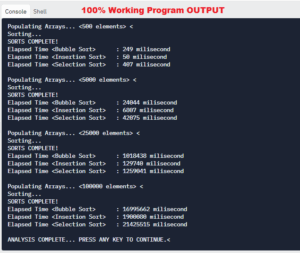



Madison Hayes –
What a great and timely solution. I got my instructor impressed with the submission. Solution file included console output, flowchart, process reflection, main program, and test data. Thanks and highly recommended to all students.