Subtotal: $10.00
 Write a program that first reads in the name of an input file, reads the information stored in that file and determines if the user login has occurred at off hour times.
Write a program that first reads in the name of an input file, reads the information stored in that file and determines if the user login has occurred at off hour times.
 Write program that first reads in the name of an input file and then reads the input file using the file.readlines() method.
Write program that first reads in the name of an input file and then reads the input file using the file.readlines() method.
Write a program that first reads in the name of two input files; input1pass.txt and input1shadow.txt. These files will contain encrypted and non-encrypted passwords to simulate a Brute Force approach.
$14.00 Original price was: $14.00.$10.00Current price is: $10.00.
Download button will appear immediately after successful payment.
Book your next exam with us and get A+ in entire semester, guaranteed!
Free worldwide shipping on all orders over $50
- 30 days easy returns
- Order yours before 2.30pm for same day dispatch
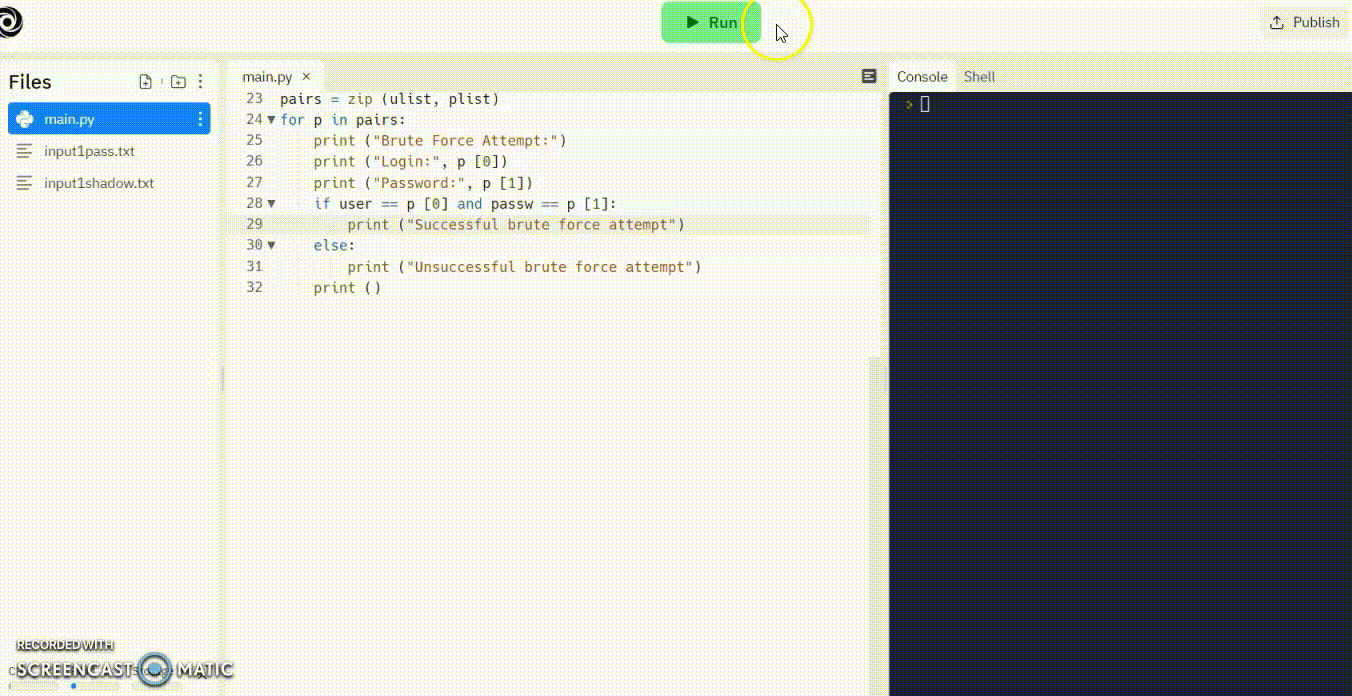
Write a program that first reads in the name of two input files; input1pass.txt and input1shadow.txt. These files will contain encrypted and non-encrypted passwords to simulate a Brute Force approach. Next the program will accept input of two strings representing a potential user name, and password. The files should be read using the file.readlines( ) method.
Your program should output the attempted login and password with a message that it was a successful or unsuccessful brute force attempt.
Ex: If the input is:
input1pass.txt
input1shadow.txt
bobpickle
pa$$w0rd
and the contents of input1pass.txt are:
user1:x:15:51:User One:/home/user1:nologin
user2:x:16:52:User One:/home/user1:nologin
user3:x:17:53:User One:/home/user1:nologin
and the contents of the input1shadow.txt are:
user1:XXPP192920r:15045:0:99999:7:::
user1:LLmm928393x:15046:0:99999:7:::
user1:&^334294kksri.:15047:0:99999:7:::
the output is:
Brute Force Attempt:
Login: user1
Password: XXPP192920r
Unsuccessful brute force attempt
Brute Force Attempt:
Login: user2
Password: LLmm928393x
Unsuccessful brute force attempt
Brute Force Attempt:
Login: user3
Password: &^334294kksri.
Unsuccessful brute force attempt
Ex: If the input is:
input2pass.txt
input2shadow.txt
demo123
password
and the contents of input1pass.txt are:
user1:x:15:51:User One:/home/user1:nologin
user2:x:16:52:User One:/home/user1:nologin
user3:x:17:53:User One:/home/user1:nologin
demo123:x:18:54:Demo User:/home/demo123:nologin
and the contents of the input1shadow.txt are:
user1:XXPP192920r:15045:0:99999:7:::
user1:LLmm928393x:15046:0:99999:7:::
user1:&^334294kksri.:15047:0:99999:7:::
demo123:password:15048:0:99999:7:::
the output is:
Brute Force Attempt:
Login: user1
Password: XXPP192920r
Unsuccessful brute force attempt
Brute Force Attempt:
Login: user2
Password: LLmm928393x
Unsuccessful brute force attempt
Brute Force Attempt:
Login: user3
Password: &^334294kksri.
Unsuccessful brute force attempt
Brute Force Attempt:
Login: demo123
Password: password
Successful brute force attempt
Downloadable files
input1pass.txt and input1shadow.txt
4 reviews for Write a program that first reads in the name of two input files; input1pass.txt and input1shadow.txt. These files will contain encrypted and non-encrypted passwords to simulate a Brute Force approach.
Only logged in customers who have purchased this product may leave a review.
![(b) Modify the program in Q3(a), with the following new rules: - Players will need to win 3 games to become the overall winner. - Implement a penalty - for the player who skipped, entered an incorrect expression, or entered an expression that evaluated to the wrong result, will draw 2 random digits into their hand. - The player who loses the game will be awarded a "Skip" card in the next game. With the "Skip" card, the player can hit < Enter > to skip, without a penalty. - If not utilized, the "Skip" cards CANNOT be carried forward to the next game. Illustration of the "new" game on the left column, with the rules of the game explained on the right column: Enter player: Alan Enter player: Betty Enter player: Starting hand (number) of digits: 4 Let's play... Game 1 Round 1: Result 6 Betty's hand: [5,2,1,1] Enter expression: 5+1 Correct! Betty's hand: [2,1] Alan wins this game in 4 rounds!! Overall game score: Alan 1, Betty 0 Let's play... Game 2 Round 1: Result 5 Betty's hand: [3, 6, 5, 7, 'S'] Enter expression: Skipped with no penalty!! Betty's hand: [3,6,5,7] Alan's hand: [2,1,2,1] Enter expression: Skipped and 2 digits added to hand Alan's hand: [2,1,2,1,4,7] Betty wins this game in 5 rounds!! Overall game score: Alan 1, Betty 1 Let's play... Game 3 Round 1: Result 6 Betty's hand: [1, 2, 8, 7] Enter expression: 8-2 Correct! Betty's hand: [1, 7] Computer randomized the play sequence and will stay the same for every game/round End of game, if no overall winner, continue to play another game. Loser will be awarded a "Skip" card in the next game. "S" represents the "Skip" card awarded to Betty. No penalty for Betty as she has a "Skip" card. Hit < Enter > key to skip if cannot form an expression. In this case, the player who skipped will draw 2 random digits into their hand. End of game, if no overall winner, continue to play another game. Loser will be awarded a "Skip" card in the next game.](https://gotit-pro.com/wp-content/uploads/2023/10/1fa83cc6-5755-4d51-b5f6-f4335b49f1c8.jpg) (b) Modify the program in Q3(a), with the following new rules: - Players will need to win 3 games...
(b) Modify the program in Q3(a), with the following new rules: - Players will need to win 3 games... 



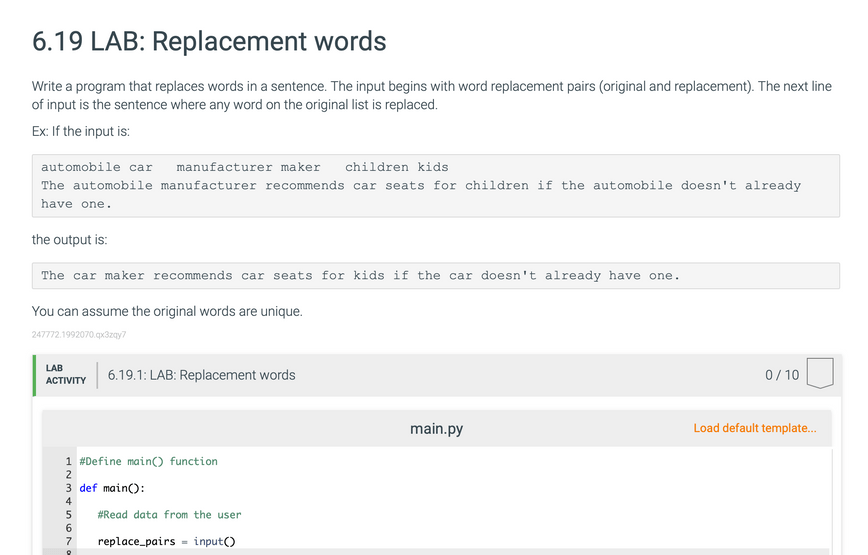


Raheel Rahman –
Incredibly concise, yet detailed, answer to the question that had me stumped. After receiving the help I so desperately needed, I was like, ‘oh my goodness, I’m an idiot!’ But I mean that as a compliment to my assigned answer specialist. I really really appreciated the prompt service and excellent breakdown of the solution. You really can’t put a price on that, but you guys did, and it was so very worth every penny.
Ed Selee –
The assignments I submit are always of great quality and completed on time.
Garfield Fabricius-Davies –
Like always, perfect score
Patrick Lorenz –
Although the price seems expensive, the solution worked very well. The communication and responses are quite fast. Thank you.