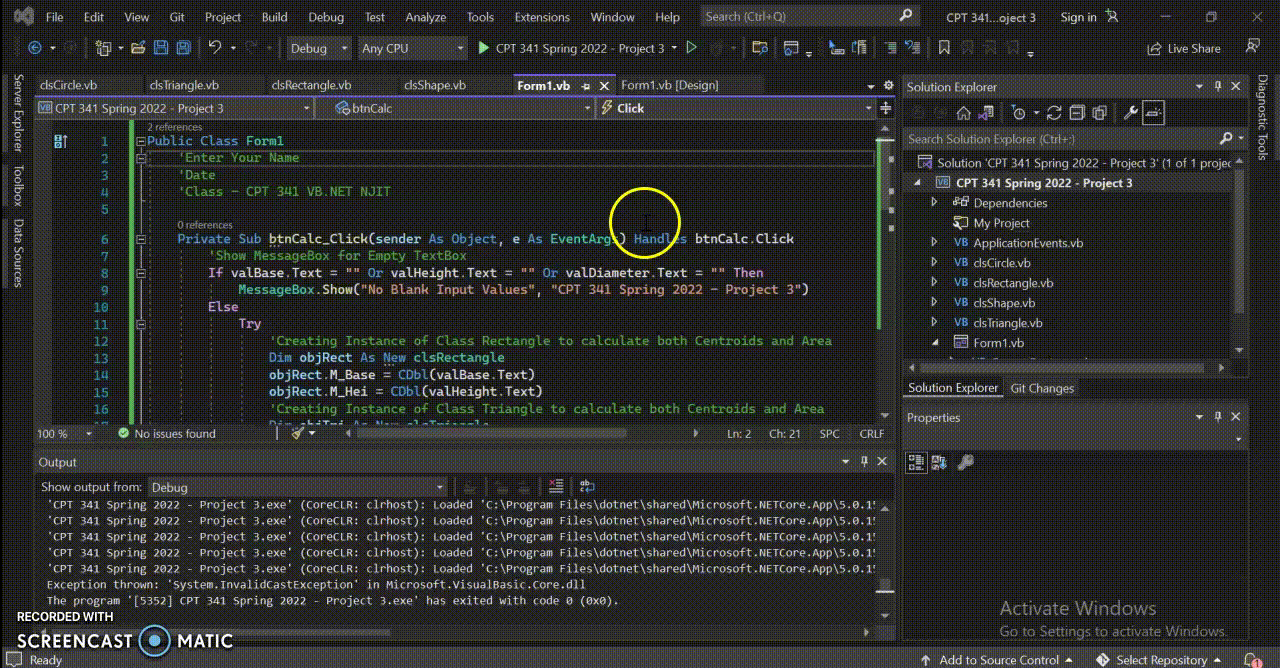
Visual Basic Classes, Objects, Inheritance, Properties, Functions
Develop 1 VB base class (clsShape) and 3 VB sub-classes (clsRectangle, clsTriangle, clsCircle) to be used for calculating center of gravity and area of the 3 common shapes in a developed Windows Forms App.
General Project Requirements:
1. Develop a Base (parent) Class named clsShape containing 3 Properties (Base, Height, Diameter)
2. Develop an additional 3 derived sub-classes named clsRectangle, clsTriangle, clsCircle which Inherits the properties of the Base Class clsShape. For each of the derived classes, create 3 Functions to calculate the centroid (X), centroid(Y) and the Area
3. In a developed Windows Form, create an instance (object) for each derived class named objRect, objTri, objCircle to be used for calculating both the centroid and the area.
4. In the source code, make sure to include your name, class, and date
5. The Windows Form should be easy to understand using appropriate Label and ToolTip controls to help the user navigate through the application (see sample Form and sample video)
6. Comments should be placed throughout your VB code. Variables and control object naming should follow common naming conventions (see common naming conventions handout)
7. Use Textbox controls to enter the sample data values and to display the solution
8. Use Error Handling (Try…Catch…Finally) to account for common errors. For example, if a user enters incorrect data types into the sample data textboxes
a. Display a message (using a MsgBox) where necessary
9. Use a PictureBox control to display a representative image on the Windows Form Develop a Base (parent) Class named clsShape containing 3 Properties (Base, Height, Diameter)
• Develop an additional 3 derived sub-classes named clsRectangle, clsTriangle, clsCircle which Inherits the properties of the Base Class clsShape. For each of the derived classes, create 3 Functions to calculate the centroid (X), centroid(Y) and the Area
• In a developed Windows Form, create an instance (object) for each derived class named objRect, objTri, objCircle to be used for calculating both the centroid and the area.

 25% off with code “SUMMER”
25% off with code “SUMMER”
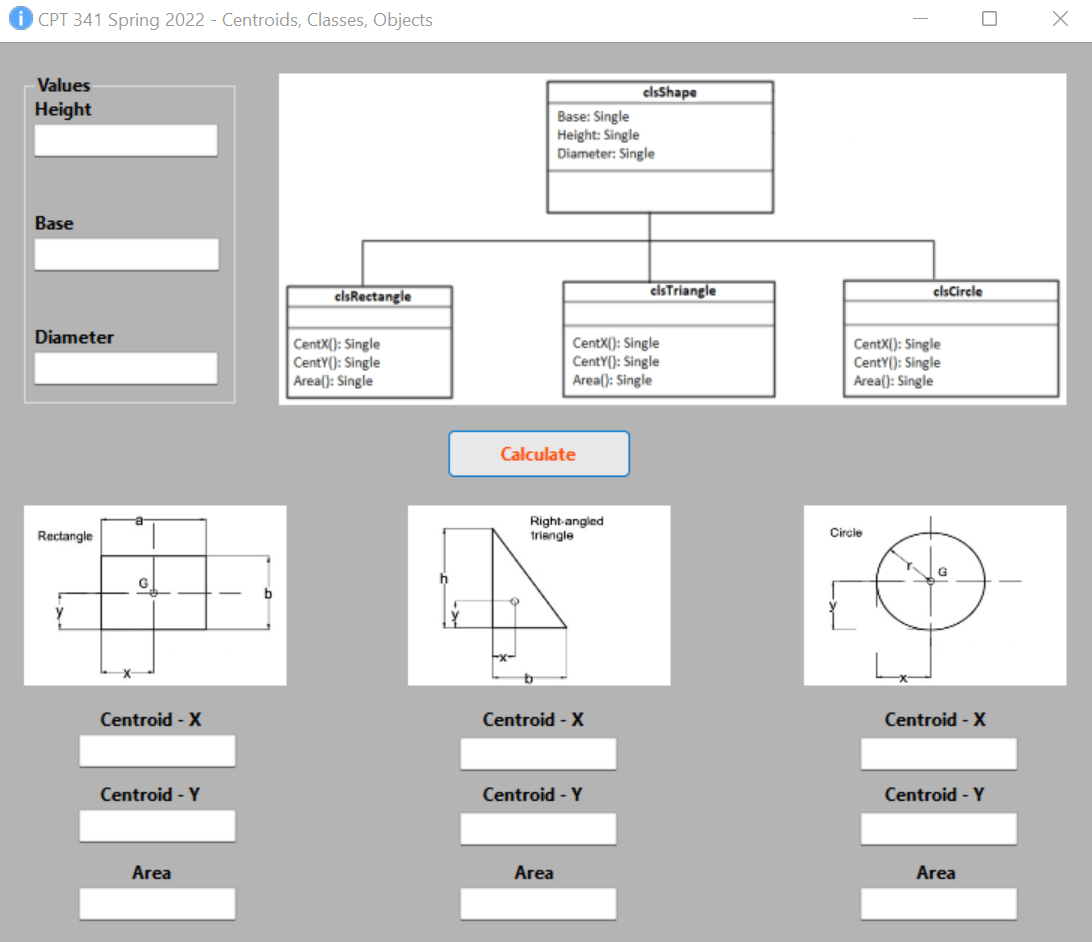



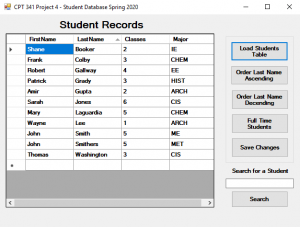
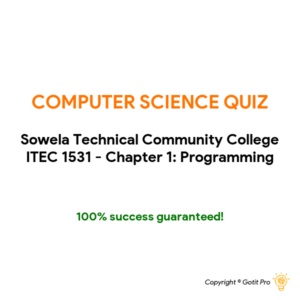




Madison Hayes –
Awesome! The windows form is working perfect. Thank you.
Reyes Flores –
Gotit pro has real experts in programming and coding. They did the assignment on time and excellent.
Dolly Chack –
I like the fact that the expert reply fast when I stuck with the solution